Guest Article: Digital Media Access for Military, Civilians and DOD
TAH regular reader and commenter H1 sent this, and thought some of our regular readers and commenters might find it of value. I think that’s correct, so I’m posting it as a guest article. What follows is H1’s work.
—————
Friends, family and strap hangers of TAH.
One of the perks of having a CAC many years ago was the ability to remotely check books out of the AKO library. It made “hurry up and wait” a little more tolerable and the audio books became mission essential for long drives to Battle Assembly. Even after the “AKO for Life” banner fell off the store front, the digital media program continued to march. It has even expanded into additional offerings. Below is a write-up provided for an FRG newsletter. The process has been validated and the library POC’s are most helpful. The only caveat is this particular procedure is Army-centric. I have reached out to the other branches and will compile a Joint version if there is interest.
Free e-Books, Audio Books, Movies, Music, Magazines and More!
Military Members, Retirees, Family Members, Veterans and DOD employees.
Register for an Army MWR Library “My Account” with your local Post Library and have access to both onsite resources and online resources such as Overdrive and Zinio magazines.
- To find your nearest Post library or log in go to: http://mylibraryus.armybiznet.com
- If you live farther than 3 hours from a Post Library, you can register for a library My Account online at: Self Registration.
- If you try to register and get an error contact us at mwr.library@mail.mil
Apps for checking out books and other media are on the left side of the mylibrary home page.

The Download Now gateway has instructions for using the numerous resources. You will need to create an Overdrive account which will work on browsers, mobile devices and desktops.
Overdrive on mobile devices allows you to always have something to read no matter where you are.
To check out magazines for reading on mobile devices in native format, the Zinio for Libraries app needs to be installed (and an account created).
Remote accounts are valid for one year, at which point you need to contact the Army MWR Library Program at usarmy.mwr.library@mail.mil to confirm your eligibility and retain access. Registering at a local Army MWR Library extends the privileges for a longer period and allows access to computers and local book and media collections.
If you have a civilian library card it also can be leveraged in Overdrive for digital media. Just search for your libraries name and enter your library card number to login. Adding libraries is a little easier in a web browser rather than the mobile app which tends to lag. Once added, it will show up anywhere you log into Overdrive. Books can be checked out and read in EPUB or Kindle/Nook format.
I have found the Overdrive/Kindle combo to be the most transparent.
—————
Again, thanks to regular reader and commenter H1 for the article above. It certainly seems to me to be something those eligible will find useful.
Category: Who knows



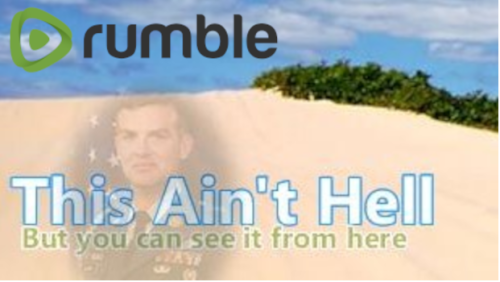

Cool. Thanks for posting this.
What’s that sponsor business? It’s a mandatory field on the registration page but I don’t see any explanation for it. Thanks.
Typically used for Dependents and similar relationships, see relationship pull down menu.
Mil peeps just re-enter you name.
“The Sponsor must have an account prior to dependents.”
“Please enter affiliation information. If you are not the sponsor, please use the sponsor’s information for Service and Status. Relationship is in relation to the sponsor.”
Okie-dokie. Thanks.
Thanks!