IP issues
Some of you have complained that you’re getting the old TAH when you come here with no updates since June 22d. That’s the day we moved to our bright and shiny new home in Wisconsin in the basement of my hippie chick code monkey. She tells me that if you have that problem you need to flush your dns cache. yeah, I didn’t know what that meant either. But it’s a simple procedure – shut down your browser and in the Start menu, click open your Accessories (in All Programs) and then “Command Prompt” then type in “ipconfig/flushdns“., Then start up your browser again and it should bring to our new IP address.
Sorry to be a bother, but if you could see how much better this blog is running and how our spam has dropped off from the thousands to the tens, you’d see it’s worth the trouble. Thanks for sticking with us through this transition. And thanks to all of you who helped us finance the move.
Category: Administrative



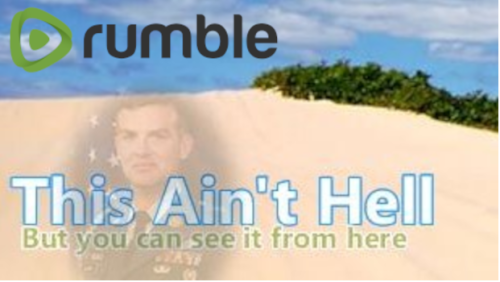

Of course, if you are having that problem, like me, you can’t see the explanation post….unless you use a different computer.
I did that too, and I still couldn’t see it for some reason. My MAC must hate me.
Well, silly me, I thought everyone would clear out their dns cache when they saw this post instead of waiting for it to happen. And MAC hates everyone.
Don’t know if anyone else is having this issue but everytime I come to the site (starting this morning), I’m getting a Trojan Alert from my antivirus software and I believe it is from one of the ads. I can’t pin point which one because it is hiding the file deep in the temp internet files. Here are the details that I could gather:
C:\Users\Me\AppData\Local\Microsoft\Windows\Temporary Internet Files\Content.IE5\EQRPY3O5\ads[1].txt
TrojWare.HTML.Exploit.CodeBase.~Exec@226875254
I’ve gotten a virus alert from here very rarely on my home computers (both use Bit Defender.) Reload the page and it’s usually gone.
Wait, so Jonn is a Trojan?